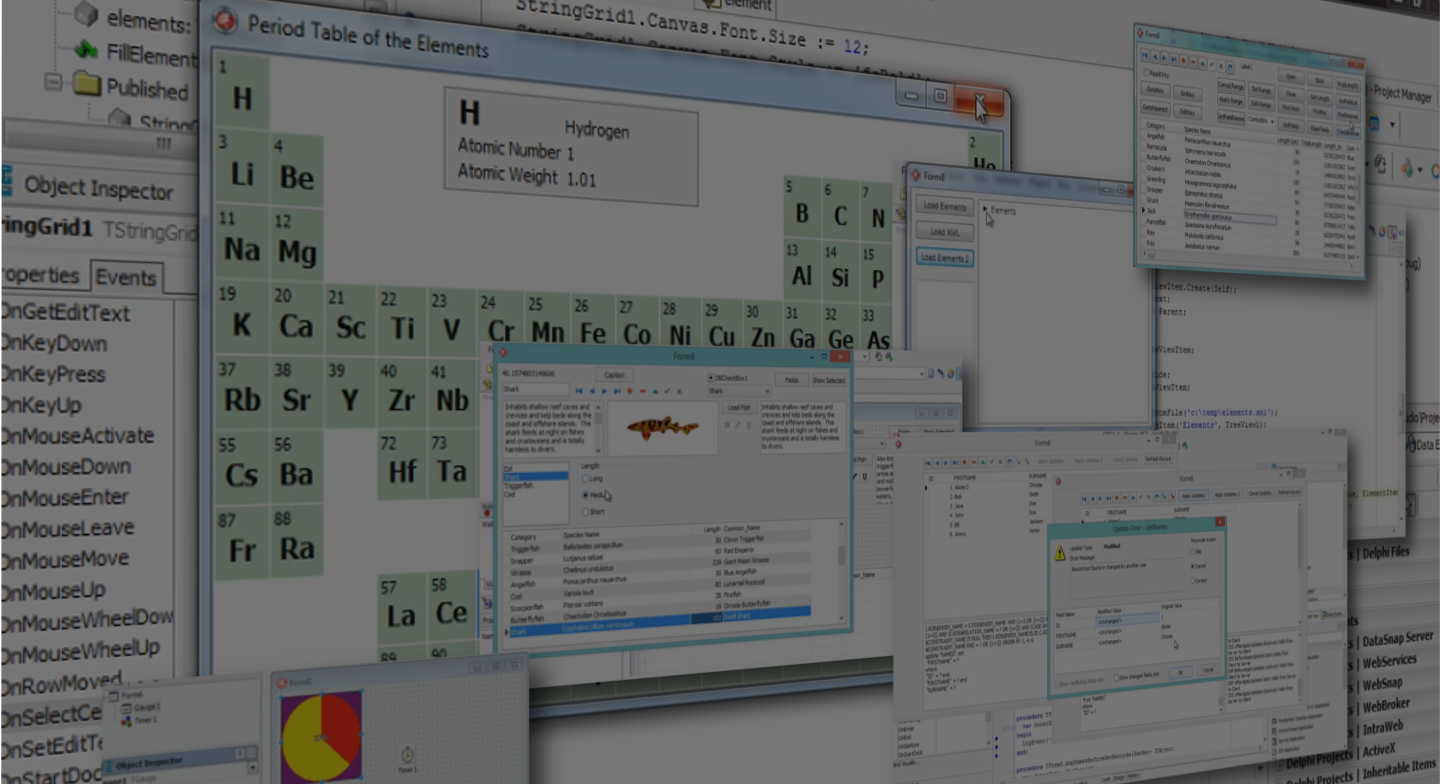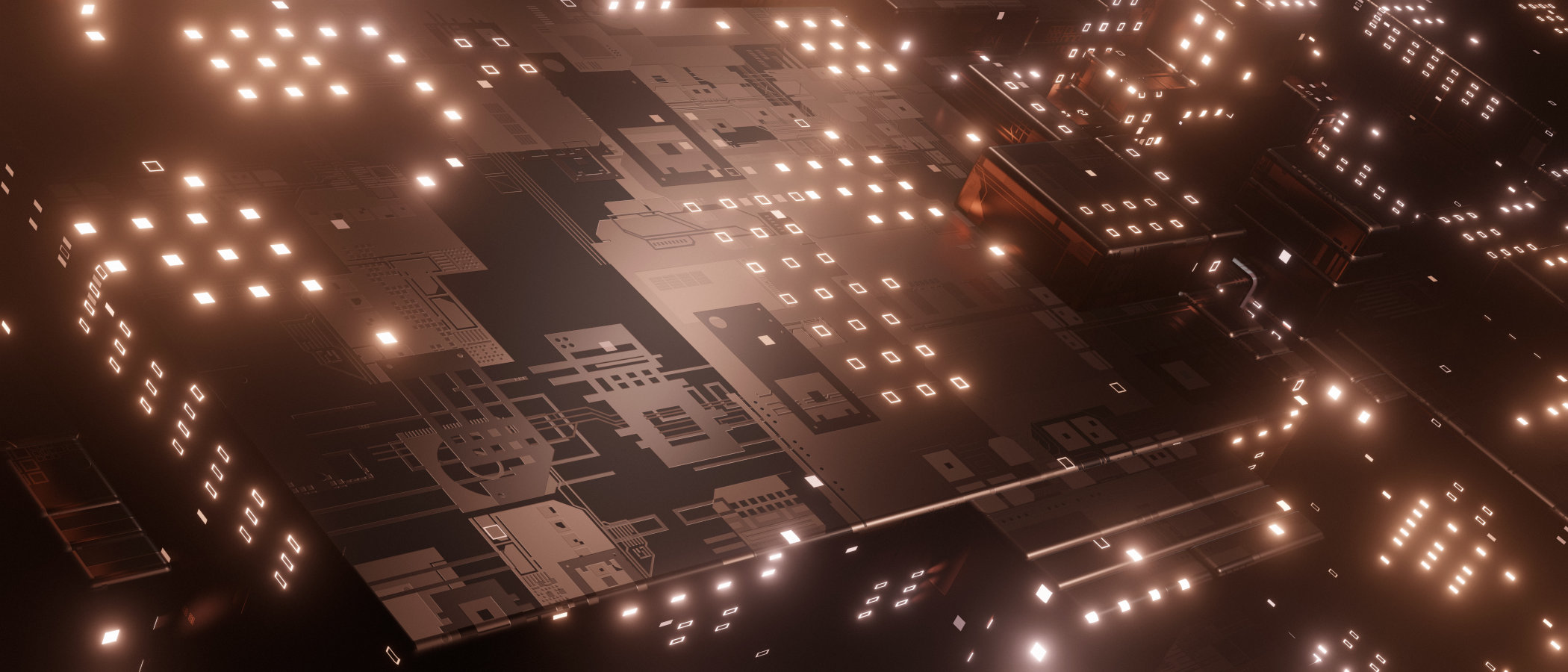Delphi's "Method Toxicity Metrics" feature ranks every method in your project from most toxic to least — but what do you actually do with that information? In this video, I dig into one of my long-running projects to examine some real-world toxic code, discuss whether these metrics are genuinely useful, and explore practical ways to improve problematic methods. Watch on YouTube.
This book will make you a faster Delphi developer, it doesn't matter if you are just starting out, or have been using Delphi since version 1, you will find all sorts of tips, tricks and hacks to boost your productivity.