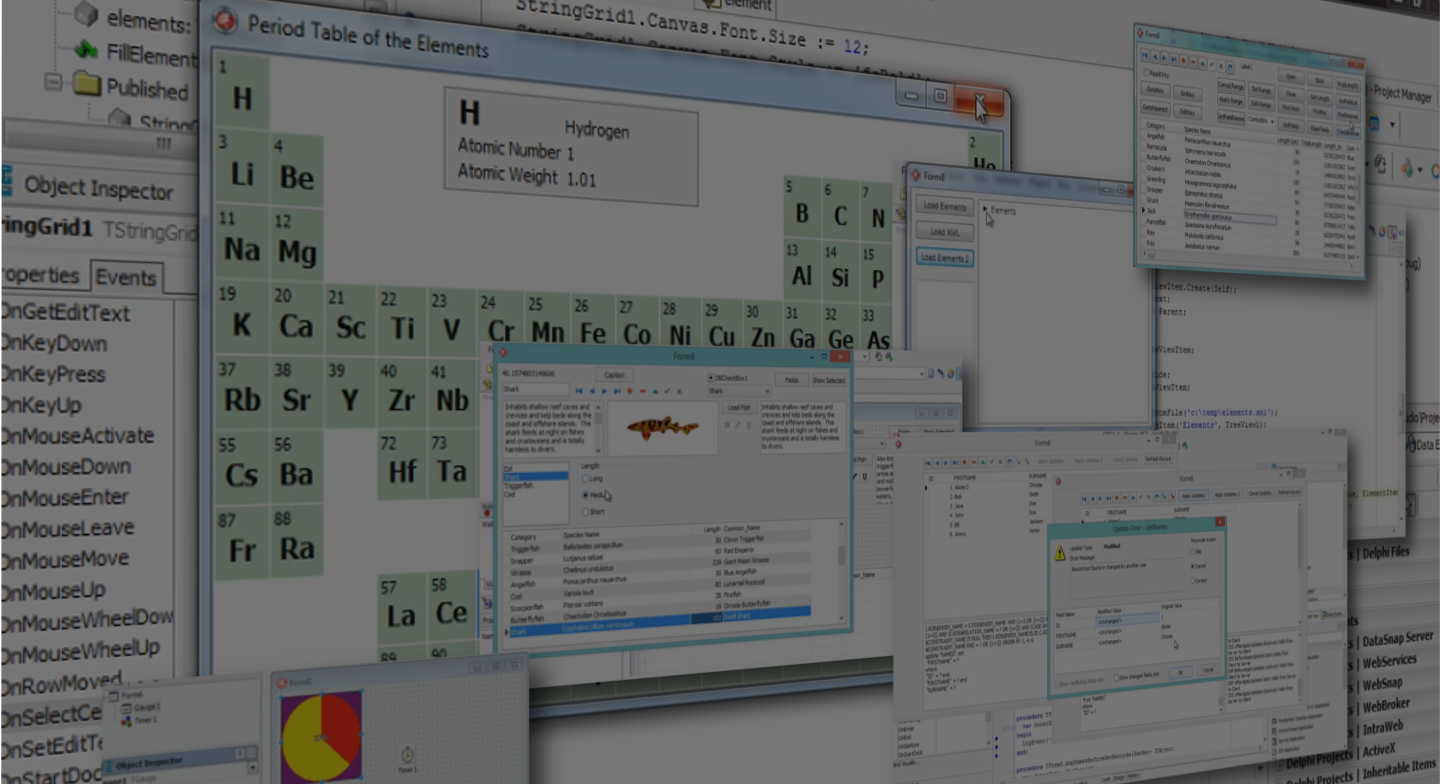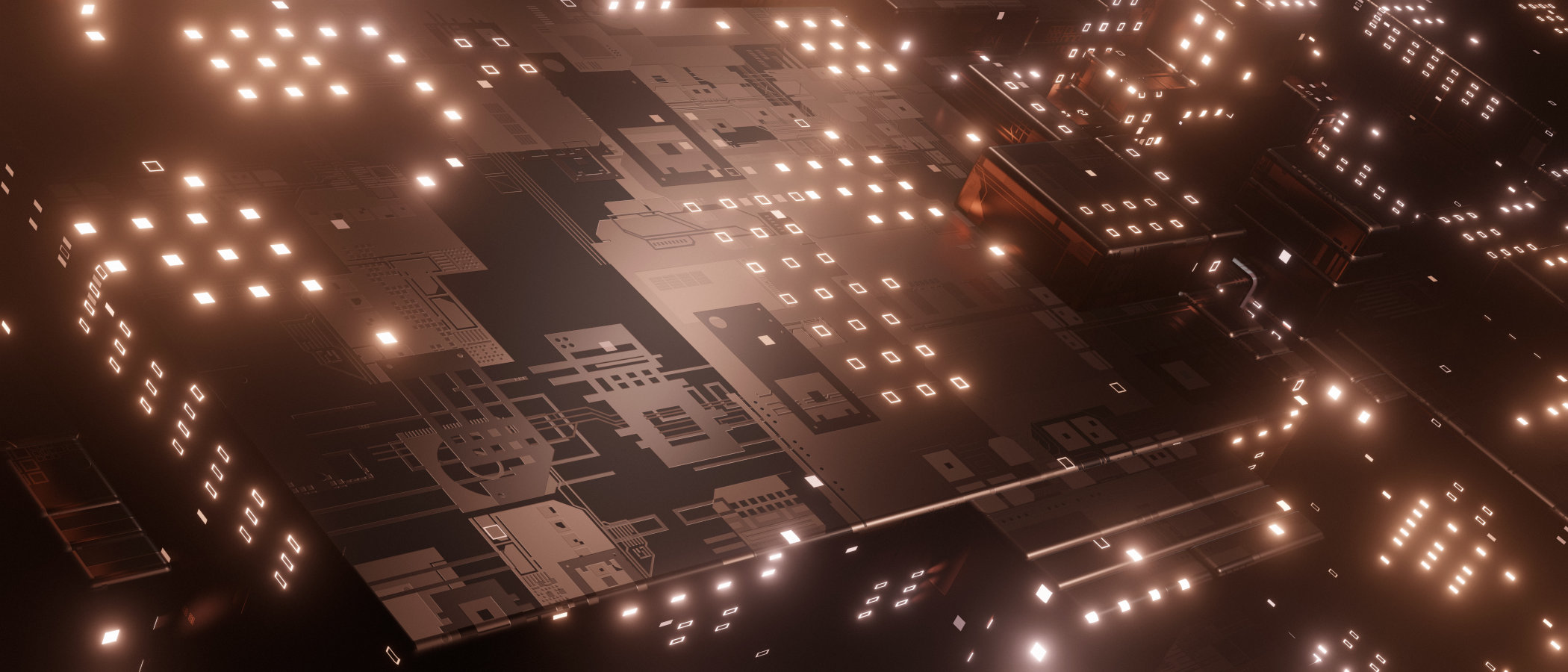The fastest way to get started in Delphi
In this video we cover building applications in Delphi from the ground up, we start with "Hello, World!" at the console and later build a periodic table of the elements, in between we look, in great detail, at about 20 VCL components and their properties.
Watch a sample (right click and "Save As"). The file is in the same format as the full video - the sample file is about 18MB / 10 minutes.
The full video is over 6 hours long and over 500MB. The video is a .MP4 container with H264 video and low bitrate AC3 Audio.
There are two example CSV files we use in building the periodic table example, they are a list of elements and their properties and the periodic table layout
Alister’s videos are truly the fastest way to get started in Delphi. I would definitely recommend anyone starting out to buy them. The videos are really easy to follow and interesting – beats reading tedious technical books any day. I especially like working through a real application including a section on using an installer to deploy.
The LearnDelphi.tv site is also a great resource with lots of brilliant free videos and information.
I can’t wait for the next series. Awesome work Alister!
Chris
See Table of Contents by clicking 'Read more' below.
Get Building Applications using VLC Part 1 now
Table of Contents
H:MM:SS
0:00:00 Introduction
0:00:40 Console Hello World
0:05:55 VCL Hello World
0:30:30 TEdit, TListBox, & TButton
1:02:45 TLabel
1:11:30 TMemo
1:20:00 TPanel
1:28:40 TCheckBox & TRadioButton
1:32:15 TScrollBar
1:35:55 TGroupBox
1:37:00 TRadioGroup
1:39:40 TComboBox
1:45:00 TMainMenu
2:02:11 TPopupMenu
2:10:00 Events
2:13:55 Events: TPerson Example
2:22:55 TImageList
2:29:45 Events Part 2
2:43:15 Actions
2:56:10 Standard Actions
3:04:50 Forms
3:27:05 TBitBtn
3:30:55 Tab Order
3:35:35 Anchors
3:39:00 Constraints
3:43:45 Alignment
3:52:00 Margins
3:54:50 Padding
3:57:10 OnResize Event
4:01:30 Drag and Drop
4:22:15 Form Inheritance
4:33:35 Frames
4:41:50 TTrayIcon
4:48:15 TSpeedButton
4:56:15 TStringGrid
5:05:00 Periodic Table Example
6:06:35 Building an Installer
6:11:20 Summary
6:11:37 End