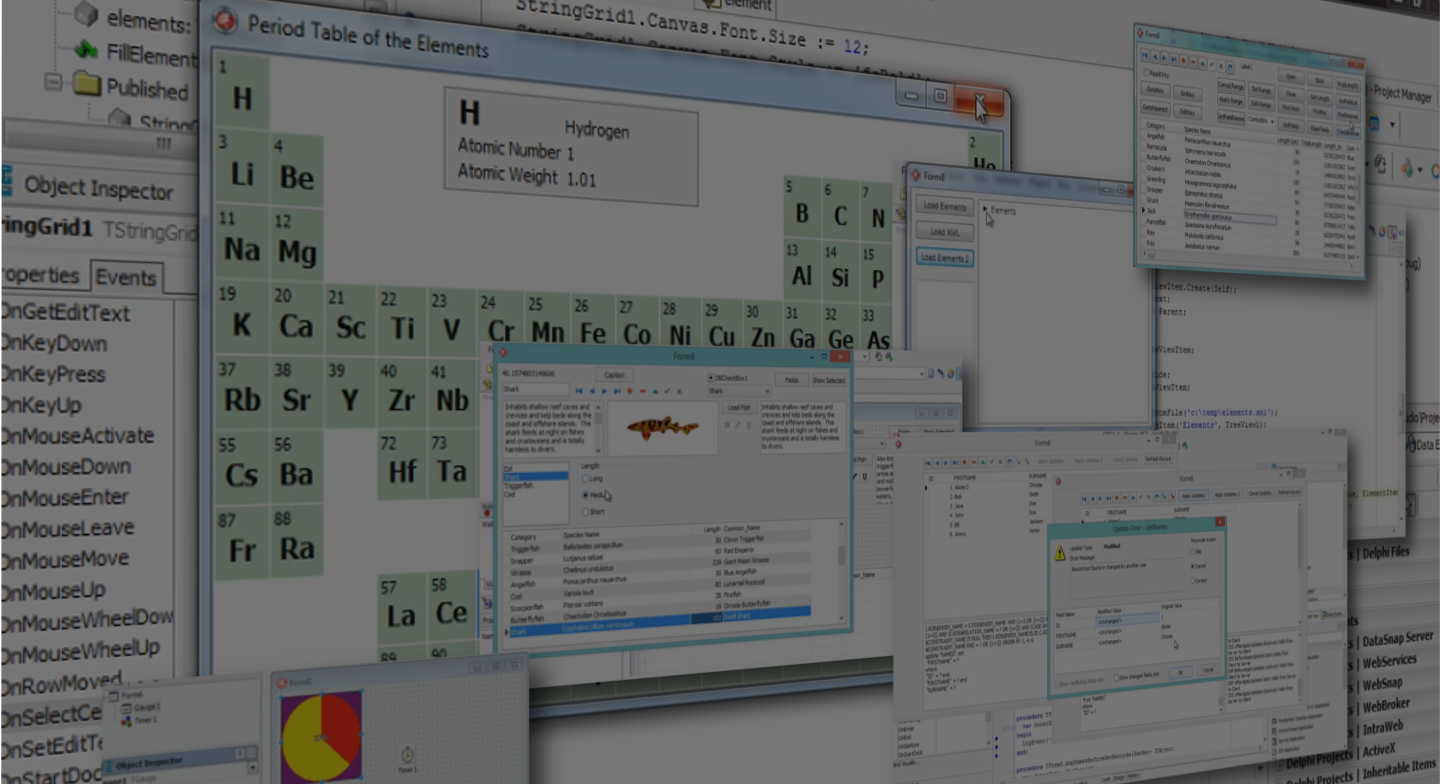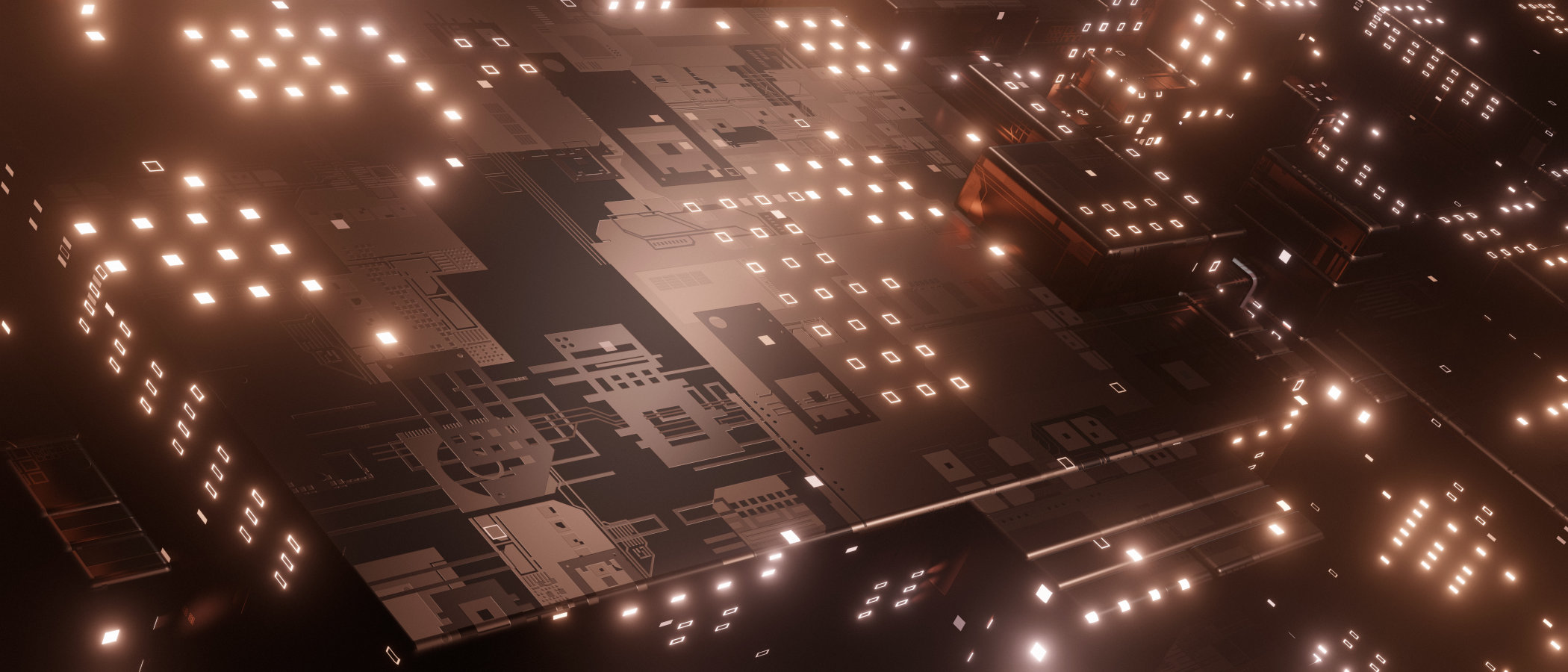The fastest way to learn Delphi just got better!
Yes, that's right, it's back, it's better, it's part 2. This video continues from where we left off in Part 1. We continue to examine the Visual Component Library, enhance our Periodic Table, write a couple of new periodic tables (using a TGridPanel and TPaintBox) and look at how Drag and Dock works.
Your video has been a lifesaver for me. I am a developer of software applications built in Delphi and knew nothing of Delphi before I came here. I purchased the video just a short while ago and I can tell you that I wish I had this when I first started here. The benefits of knowing the component library are just as equally important as learning the logic of Delphi. If you can learn the components, you can learn the logic as I feel they go hand in hand. This video series is really invaluable to me and I recommend it to everyone here at the office.
Chad Neipling
See Table of Contents by clicking 'Read more' below.
Get Building Applications in Delphi Using the Visual Component Library - Part 2 now
Table of Contents:
00:00:00 Introduction
00:00:48 Enhancing the Periodic Table
00:12:29 TDrawGrid
00:14:05 Resources
00:25:19 Reusing the Elements Unit
00:28:40 TImage
00:33:37 TTimer
00:35:09 TProgressBar
00:44:32 TShape
00:47:00 TBevel
00:48:40 ScrollBars
00:52:54 TScrollBox
00:54:53 TSplitter
01:02:56 TCheckListBox
01:08:11 TLabeledEdit
01:10:00 TStaticText
01:11:12 TButtonedEdit
01:15:00 TMaskedEdit
01:21:00 TColorBox & TColorListBox
01:29:31 TValueListEditor
01:42:44 TToolBar
01:59:12 TLinkLabel
02:01:31 TFlowPanel
02:06:51 TGridPanel
02:20:03 TGridPanel Example
02:32:32 TButtonGroup
02:40:50 TCategoryButtons
02:51:06 TUpDown
02:58:33 TCategoryPanelGroup
03:03:00 TBalloonHint
03:07:02 TComboBoxEx
03:12:00 TStatusBar
03:19:08 TTrackBar
03:23:30 TXPManafest
03:24:21 TTabControl
03:30:53 TTabSet
03:36:48 THotKey
03:41:04 TAnimate & TShellResources
03:43:31 TMonthCalendar
03:52:06 TDateTimePicker
03:59:09 TPageControl
04:06:33 TPageControl Example
04:23:41 TPaintBox
04:31:27 TPaintBox Example
04:49:57 TRichEdit
04:58:33 TPageScroller
05:03:30 TApplicationEvents
05:16:24 Drag and Dock Example
05:42:18 TDockTabSet
05:47:50 Component Summary
05:51:52 Final Summary
05:52:13 End
Download Project Source Code Here. Contains Drag and Dock example, TPaintBox Period Table, and TDrawGrid Periodic Table.